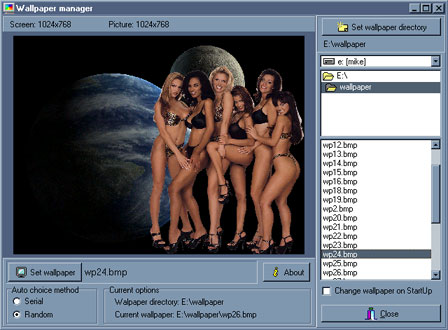|
|
|
Changing your desktop wallpapers could be done automatically.
Every time when I turn my computer on I have new wallpaper on my desktop.
|
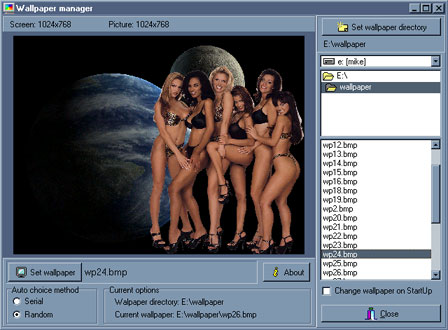
Installation instructions:
Prepare your favorite desktop wallpapers and store in any directory, for example C:\wallpaper\
Unpack WPMEXE.ZIP archive in any directory and run wallpaper manager ( WM)
Locate wallpaper directory in directory tree at left panel of WM. File list box will show you all BMP files stored in this directory.
Set wallpaper directory by pressing "Set wallpaper directory" button at top-right corner of WM.
Choose any wallpaper from list and press "Set wallpaper" button
Check "Change wallpaper on StartUp" checkbox if you want to automatically change wallpapers when your computer StartUps
Close WM
|
|